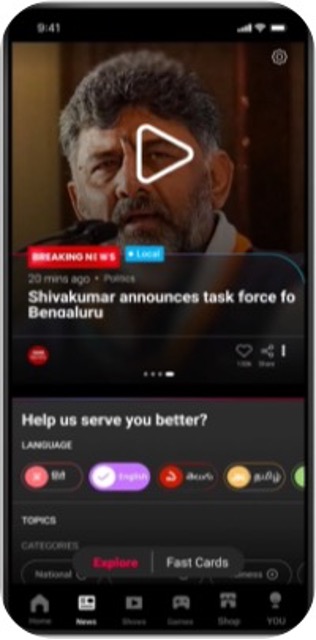Lockscreen Help Center
I selected news categories on Glance, but I'm still receiving other glances on the lock screen. Why?
-
Glance offers content from a variety of categories. To receive only
relevant content, make sure you specifically select the categories that
interest you from Settings.
-
Alternatively, by engaging with the content, personalization algorithms
will be trained to provide more specific content based on your
preferences.
-
You can also change your category preferences at any time by selecting or
deselecting categories.
-
If you only want to see news content, click on the news tab on Glance as
shown in the image below.