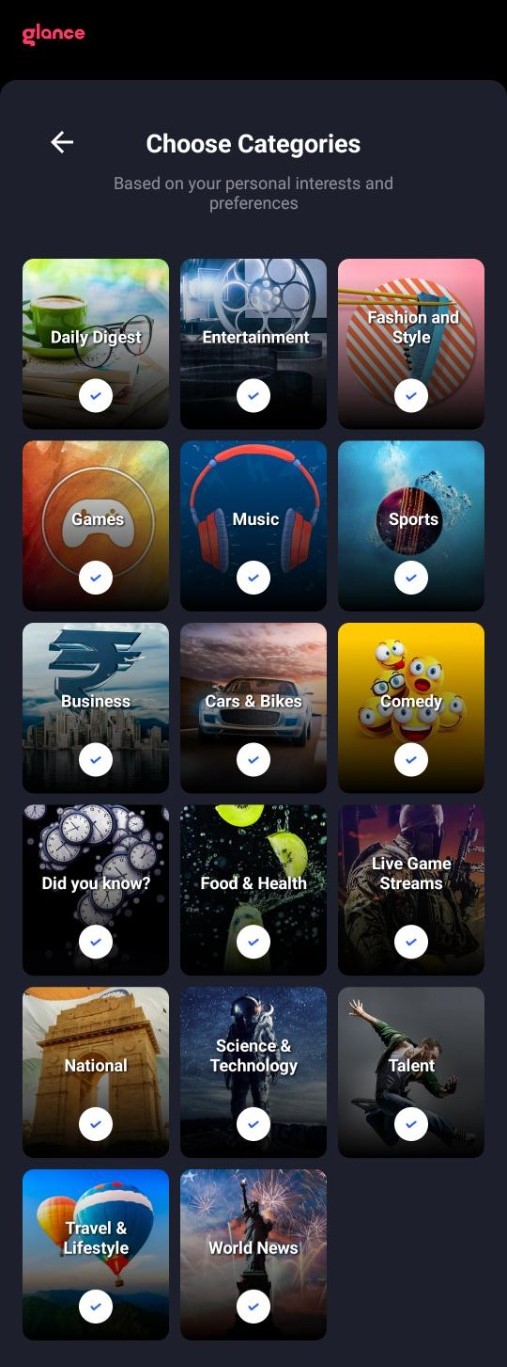Customising your Glance smart lock screen is easy. You can personalise your experience by choosing your preferred language and selecting the information you want to see. Additionally, you can tailor the content based on your personal preferences. This allows you to make your phone experience more personalised and enjoyable.
So, what you must do is:
- Go to your Glance settings. In there, you’ll find two major options. Categories and Languages. “Categories” is where you select the topics you want to see on your Glance lock screen. “Languages” is where you select the language of your chosen topics.
- Apart from that, in the Games tab of Glance, you can customise the types of games you want to play. Puzzles, racing games, action games, adventure games, etc. For that, you need to select the icon present in the top right corner of the Glance Games tab.