2023 is the year of the best lock screen for Android smartphones!
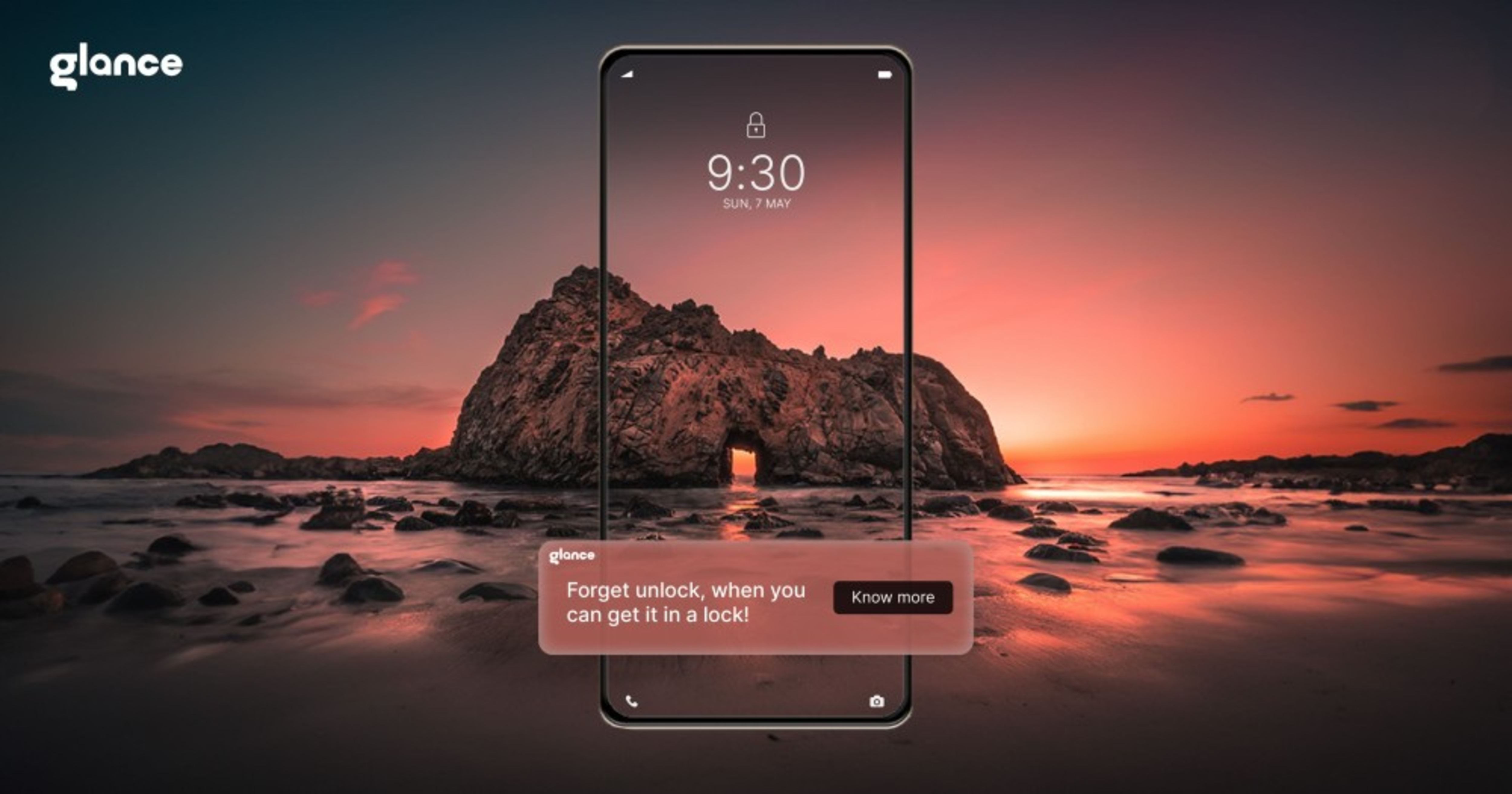
Hello there, Android users! Are you frustrated with picking up your phone and seeing the same dull, outdated Android lock screen? Or Do you wish to include cutting-edge technological advancements into everyday activities using your lock screen? I know because I've been there, and it's time to escape the boredom! Thankfully, 2023 will provide us with a ton of fun alternatives that can brighten up our lock screens and make our first experiences with our phones much more pleasurable.
Let's now discuss the sheer originality that these Android lock screens provide. Imagine having the option to change your phone's background, widgets, alerts, latest news and even how it unlocks. As a result, let's explore the best lock screens for Android that are revolutionizing personalization and usefulness in amazing ways. Your phone is going to receive a major aesthetic boost that will add a touch of sophistication!
So, without further ado, let's find the best lock screens for Android that provide convenience and productive task management.
Unveiling the Best Lock Screens of 2023
A lock screen no longer serves as a simple barrier; it now serves as a gateway to uniqueness and a friendly interface that welcomes us. Most Android lock screens showcase their identity with eye-catching backgrounds, security features, or, unexpectedly, speedy emergency calls. These are typical nowadays, and you might explore them beyond the ordinary. We've compiled a list of the best lock screens for Android that have attractive themes and are also quite functional and boost productivity.
With so many selections, you will be provided with settings or themes that are identical to those on Android or iPhone. With these cutting-edge Android lock screens, you can combine security and customization with a sense of who you are. The path ahead holds a wealth of variation, where pixels on a screen give birth to act. Last but not least, it opens doors to a society in which creativity links technology and the superior human experience.
#1 Best Lock Screen for Android - Glance
Glance lock screen wallpaper was introduced in 2019 as part of the "Make in India" push to bring about an enormous shift in the mobile industry. The Glance lock screen wallpaper is notable as a ground-breaking success in the dynamic world of smartphone apps. Thanks to this, your digital life will be more organised, which delivers tailored information, notifications, and updates at your fingertips. Whatever your most recent searches have been about, whether related to sports, entertainment, technology, or education, they serve you stuff that appeals to your passions.
One of the consumer-centric aspects that separates it from other Android lock screens is that it is available as an in-built function. Leave the time-consuming app download procedure behind! Glance lock screen wallpaper regulates your lock screen experience by seamlessly integrating with various Android devices, including leading models from Xiaomi, Realme, Oppo, and Samsung. The most interesting aspect of this Android lock screen is that it offers real-time score updates for all popular sporting events.
Along with that, prepare to be captivated by a stunning array of wallpapers, mesmerising visuals, and delightful animations that transform your lock screen into a canvas of artistic expression. While delivering a dynamic and immersive lock screen experience, this next-level Android lock screen ensures that battery consumption is intelligently managed. You can appreciate the brilliant content on the Glance lock screen wallpaper without compromising the long-term reliability of your smartphone.
Compatible Devices: Redmi, Realme, Samsung, Vivo, Oppo and more
Play Store Ratings: Since Glance lock screen wallpaper is a built-in function, it is not available on the Play Store, making the ratings unavailable.
-
Pros of the Glance Android Lock Screen
- Harnessing AI intelligence and machine learning
- An all-in-one info hub spanning 19+ categories, from sports, fashion, new to business and more
- Efficient design for minimal battery consumption
- Elevate the shopping experience with the Roposo Shop feature.
Cons of the Glance Android Lock Screen
- While personal preferences vary, Glance offers a vast collection of thousands of visually captivating wallpapers tailored to diverse opinions, interests, and trends.
#2 Best Lock Screen for Android - Ava
Another fantastic Android lock screen is the Ava lock screen app, which offers a swift and user-friendly interface, allowing you to configure multiple lock screens with ease. Configuring clocks, backgrounds, and notification preferences is quite as straightforward as it gets, creating a distraction-free experience.
The ability to send messages immediately from the home screen of this Android lock screen app will surprise you despite its limited functionality and regular upgrades. Experience the peak of lock screen functionality with no annoying advertising and the live wallpaper feature. And rest assured, Ava Lockscreen operates within the boundaries of Android security, supporting fingerprint, PIN, and pattern protection.
Compatible Devices: Realme, Samsung and many others
Compatible Devices: Realme, Samsung and many others
Play Store Ratings: 3/5
Pros of the Ava Lockscreen Android Lock Screen App
- One of the completely free apps to customise your lock screen as per your needs.
- Provide instant access to time, data and weather information.
- You can interact with your vital notifications using gestures.
Cons of the Ava Lockscreen Android Lock Screen App
- Sometimes live wallpapers and animations can contribute to battery drain.
#3 Best Lock Screen for Android - Floatify
If you are addicted to WhatsApp messaging, then the Floatify Android lock screen app is for you! Because it provides Heads-Up notification popups, you can be sure you never miss important updates. The ability to mark messages as read immediately from the lock screen extends to apps like WhatsApp, which is a game-changer for effective communication.
Additionally, Floatify gives Android 5.0 and later smartphones the power of Android 7 Nougat's direct reply functionality. In addition, you may select from pre-installed themes like iOS 10 and Android Nougat and manage your favourite music without unlocking. It also includes settings for quiet hours and backup and restoration.
Compatible Devices: Samsung, Realme and more
Play Store Ratings: 4.2/5
Pros of the Floatify Android Lock Screen App
- Runs on almost all Android devices.
- It can manage music controls without unlocking the mobile.
- A ton of customisation features are available.
Cons of the Floatify Android Lock Screen App
- Gestures on the lock screen can be triggered accidentally
#4 Best Lock Screen for Android - Canyon
Are you looking for an innovative Android lock screen app that sets you apart from traditional apps? Canyon, one of the innovative Android lock screen apps, is your go-to choice for those seeking enhanced control over their lock screen. While initially designed to synergize seamlessly with Smart Launcher, this Android lock screen app also shines in normal mode.
Furthermore, the convenience of double-tap screen shutdown further enhances your interaction experience, adding a touch of sophistication to everyday use. Even music enthusiasts will appreciate the integrated music control with its distinctive features. For securing your privacy, Canyon grants you this with options like PIN patterns to safeguard your device.
Compatible Devices: Redmi, Samsung and others
Play Store Ratings: 3.7/5
Pros of the Canyon Android Lock Screen App
- Within a matter of seconds, add live wallpaper to your lock screen.
- Get access to frequently used apps.
- One of the highly recommended Android lock screen apps.
Cons of the Canyon Android Lock Screen App
- Excessive widgets and information can clutter the lock screen.
#5 Best Lock Screen for Android - Solo Locker
In the sea of applications, solo locker stands out as a breath of new air. It crafts a bridge between security and self-expression. This Android lock screen app stands out for its clever integration of personalization and security. The creative addition of unique photo passcodes converts the security of your smartphone into a private photo album.
With its artfully designed material-based DIY pattern locker, it's not just a functional tool, but an artist's palette. Moreover, the app suggests applications with shortcuts places providing convenience at your fingertips. The app has been commended for its lightweight performance and customization options, allowing users to align their lock screen with their style.
Compatible Devices: Realme, Vivo and other Android devices
Play Store Ratings: 4.2/5
Pros of the Solo Locker Android Lock Screen App
- One of the high-end Android lock screen apps with DIY features.
- Even password interface customization is accessible.
- You may use cool or gorgeous cartoon images as your passcode.
Cons of the Solo Locker Android Lock Screen App
- Some apps may consume more battery due to background processes.
#6 Best Lock Screen for Android - KLCK
KLCK, developed by Kustom Industries, is an ultimate powerhouse in lock screen customization. It's closely related to KWGT (Kustom Widget Maker) and KLWP (Kustom Live Wallpaper Maker), which are also developed by Kustom Industries and offer extensive customization options for widgets and wallpapers respectively. Thus, it's a favourite among users who want to express their creativity on their lock screens.
Likewise, this Android lock screen app boasts a large user community, offering tutorials, galleries, and support for users looking to make the most of its capabilities. With gyroscope and magnetic sensor effects, your wallpaper even looks more alive. It also lets you transform your lock screen into a canvas of endless possibilities, with options ranging from stylish digital and analogue clocks, dynamic patterns, and live map backdrops to material-inspired lock screens and beyond.
Compatible Devices: With all Android devices
Play Store Ratings: 3.6/5
Pros of the KLCK Android Lock Screen App
- For privacy, you can control the level of information visible on the lock screen.
- Modify background, apps, and notifications as per your wish.
- You can display widgets with important info right on the lock screen.
Cons of the KLCK Android Lock Screen App
- This being one of the best lock screens for Android, may have occasional glitches or crashes
Bottom Line
The Android lock screen has experienced a stunning makeover in 2023 approaches, going above and beyond its initial security function. There is a lock screen made to suit your interests, whether you find comfort in art, thrive on work, or simply want a touch of a positive outlook.
So, let your curiosity lead the way as you browse our selection of the best lock screens for Android. These apps may serve as the key to unlocking a world where the security of your smartphone is closely linked to your character.




