Millions of Realme users in 2023 are enabling Glance on Realme smart lock screen feature. Here’s why!
Realme phones are known for their innovative features and cutting-edge technology, and the Glance on Realme lock screen feature is no exception. This powerful feature provides a wealth of benefits that make using your Realme phone easier and more convenient than ever before.
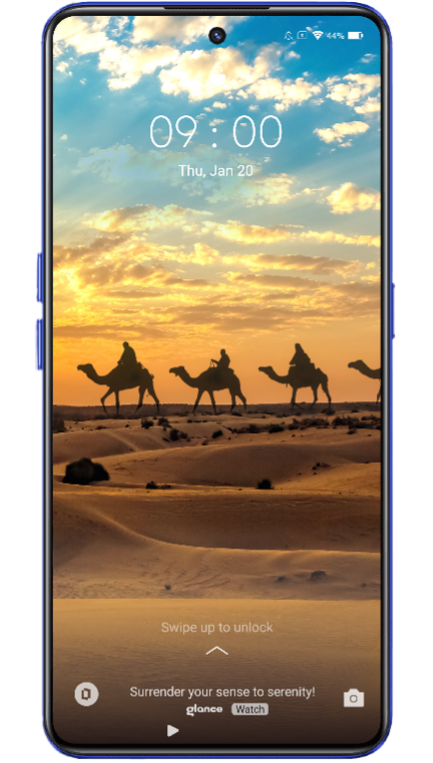
What is Glance ?
Glance is a smart lock screen feature that is available on many Realme phones. It is the world’s first Smart Lock Screen! Let’s take a closer look at what Glance smart lock screen is, and what all it can do for you.
The first thing you should know about Glance is that it is not an app, but actually a built-in feature of Android smartphones like your Realme phone. The best part is, you can personalize your Glance on Realme smart lock screen based on your interests like trends, entertainment, shopping, LIVE shows, and more. You can also see this content in the languages you like, such as English, Hindi, Tamil, Telugu, and more.
Glance not only adds a visually appealing touch to your lock screen, but also provides a daily dose of interesting content that can keep you informed and entertained. Plus, it's a small size and lightweight feature that doesn't take up much storage space on your phone.
Today, 220 million people are on their Glance smart lock screens, and in India itself, 190 million people use Glance smart lock screen everyday. So now that you know about Glance on Realme smart lock screen, here’s how to enable Glance on your Realme phone:
What are the benefits of Glance?
- Convenience: With Glance on Realme, you can access important information right from your lock screen, without having to unlock your phone. This saves time and makes your phone experience more convenient.
- Quick Access: Glance on Realme provides quick access to trending current events, latest in entertainment, sports, games that don’t need to be downloaded, and lots more – right on your lock screen, making it easy to stay informed and up to date.
- Customization : With Glance on Realme, you can customize the information that is displayed on your lock screen, so you only whatever is most important to you.
- Timesaving : By eliminating the need to unlock your phone many times, Glance on Realme saves you valuable time throughout the day.
Enabling Glance on your Realme phone is easy. Simply follow these steps:
Open the "Settings" on your Realme phone.
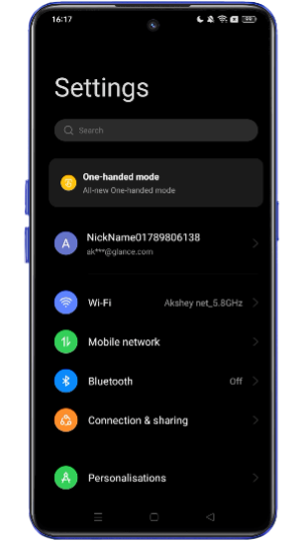
Step 1: Open the "Settings" on your Realme phone.
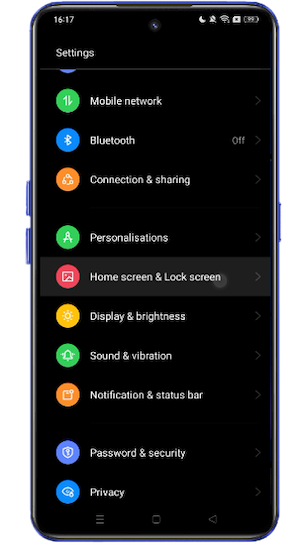
Step 2: Scroll down to the "Home Screen & Lock Screen " option.
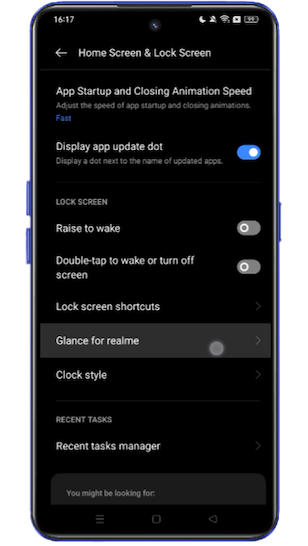
Step 3: Tap on Glance for Real Me
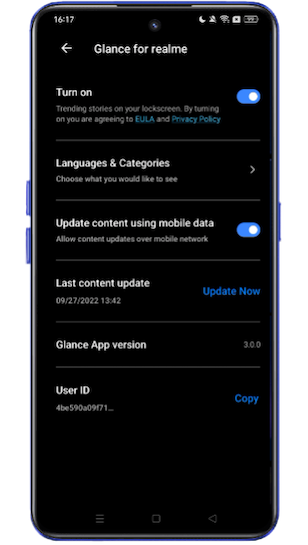
Step 4: Turn on Glance for Real Me




