Is Glance an App? How to Download it?
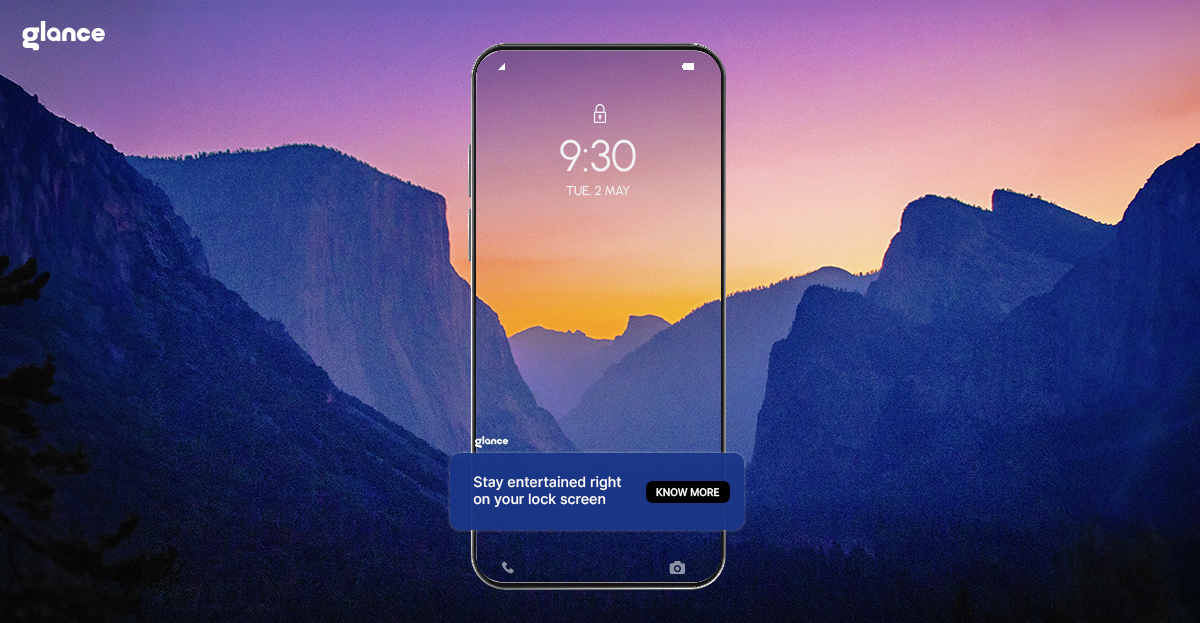
You may have heard about Glance App - the lock screen feature that shows personalised content, news and entertainment highlights. But there seems to be some confusion - is Glance App an actual downloadable app? Or is it a built-in software feature?
In this article, we'll clarify exactly what the Glance app is, whether you can download Glance as a lock screen app and how to enable this useful feature on your Android smartphone.
What Exactly is Glance App?
Firstly, the Glance app is not an app. Unlike third-party Android lock screen apps that need downloading and installation, the Glance feature is a unique smart lock screen feature that comes pre-installed on certain smartphone models.
Phones from brands like Xiaomi, Realme, Oppo, Vivo, Samsung and Motorola in India often come with Glance built-in. So Glance app is not exactly an Android app that you can choose to download. Rather, it is an integral lock screen feature in many popular budget and mid-range phones.
The glance feature completely reinvents the lock screen experience by displaying useful, personalized content like news, sports updates, entertainment news, motivational quotes, live cricket scores and more. That's why the Glance feature is often confused with as Glance app which can simply be downloaded from the Google Play Store. However, that is not the case.
Glance is NOT an App You Can Download
Because Glance provides such useful functionality, many users search if they can download Glance as a lock screen app from the Play Store. However, the Glance app is not an app and therefore it is not available on the Play Store or App Store for download.
The Glance feature is a proprietary feature that is pre-baked into the firmware of certain Android smartphones. The lock screen is too deeply integrated into the smartphone system for an app to replace and replicate Glance's functionality.
Phone manufacturers like Xiaomi, Realme and Oppo have partnered with Glance to provide it as a built-in, native feature in many popular budget and mid-range models.
How to Enable The Glance Feature if Your Phone Has It Installed
If your Android phone model comes with the Glance feature already installed, here is how to enable it:
- Open Settings and search for 'Glance'.
- Locate the Glance settings and enable it.
- Select your interests and content categories like news, entertainment, sports, motivation etc.
Once enabled, the Glance feature will automatically activate each time you wake up your phone. Enjoy a smarter, more glanceable experience!
Here’s the detailed step-by-step guide to enable Glance on your smartphones.
Key Takeaways About The Glance Feature
- Glance app is not an app, it is a proprietary lock screen feature pre-installed on select Android brands.
- You cannot download the Glance feature like other lock screen apps from the Play Store.
- Check if your phone has Glance pre-loaded, then enable it in Settings.
- The Glance feature aims to provide utility and value every time you glance at your phone screen.
So in summary, the Glance feature is an integrated smart lock screen feature designed to reinvent glancing. While often confused as the Glance app, it is not available in app stores.




